DIGITAL MINIMALISM TOOLS
We want your adoption of digital minimalism to be easy, smooth and sustainable. So here is our list of recommended tools and devices that can help you on this pleasant journey into digital minimalism.
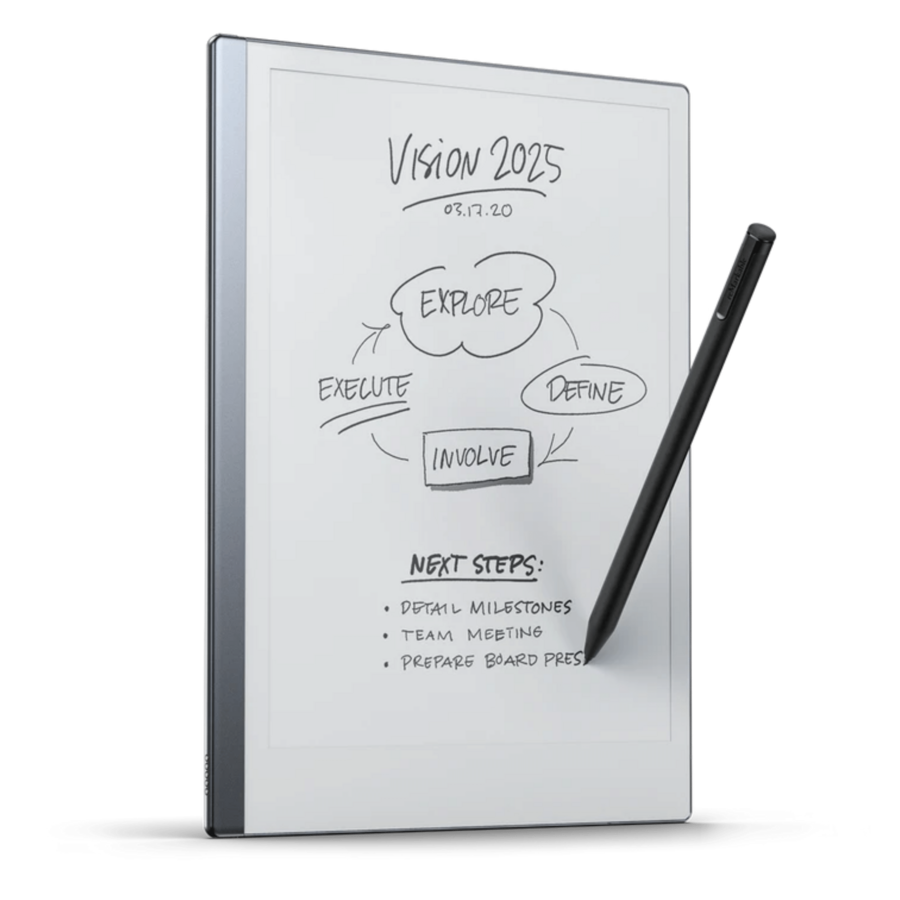
reMarkable
Note-taking and reading tablet device
reMarkable is a note taking and reading tablet device designed to mimic paper as closely as possible. It is any digital minimalist’s dream come true. The device not only has a unique electronic paper screen that has been designed to look, feel and act like real paper, but it also comes with a highly responsive pen that adds more realness to writing with the device.
The tablet has very limited internet connectivity though. The little it has is mainly to sync your writings and drawings on cloud storage platforms. Completely ridden of any ability to send and receive emails, social media or show any notifications, reMarkable is made as a distraction-free digital tool to help you enjoy the paper experience during your reading and writings without actually using real paper.
Light Phone II
Minimalist Phone
The Light Phone II is the go-to phone if you want to escape all the distractions that come with using a phone in the 21st Century. It largely returns the idea of using a phone back to its original meaning, allowing very few extra features beyond the standard texting and calling. While it has the smartphone form factor, this phone doesn’t have an internet browser, social media, email and all the other distraction mills. As a plus to the standard texting and calling features, the Light Phone II is also equipped with useful features like a calculator, directions and a simple audio player. It also supports hotspot tethering. The Light Phone II has a black and white electronic paper screen that consolidates its minimalist philosophy.


Automation Tools
Zapier, IFTTT etc.
Automation tools like Zapier and IFTTT are useful for integrating the web applications you use. With these tools, you can automate many processes that will otherwise complete manually across several apps. By leaving automation tools to perform many of the tasks that require human intervention on your apps, you are able to save time and focus on your more important work.
Email Management Tools
Sanebox etc.
Sanebox is an email management tool that can bring in a lot of organization to your inbox while also shutting out all that are irrelevant. When installed, this tool can filter out unimportant messages in your inbox as they arrive and place them in a separate folder. Sanebox can even block off unwanted senders or reply to senders on your behalf when you do not want to be disturbed.
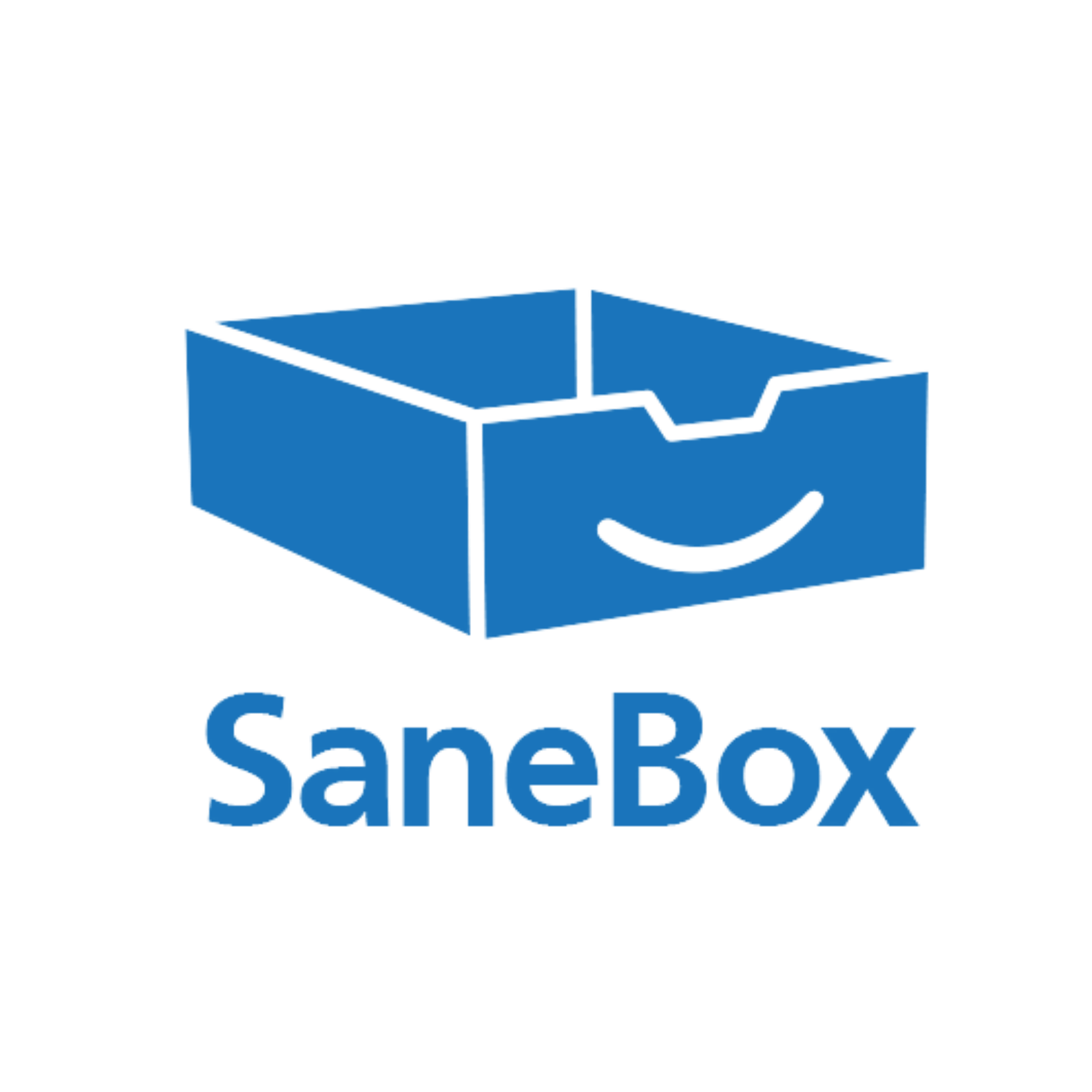

Time-tracking apps
Flipd, Freedom, etc.
Flipd is a time-tracking app that can help improve your productivity. It is designed to track and give you a comprehensive breakdown on how you are using your time. Flipd has especially been designed with students in mind. Several features are on the app to aid study, visualize progress and motivate users to achieve their goals. Activity and break timers, periodic time usage statistics and reminders are just a few of the other features on this useful app.
DF Tube (Distraction Free for YouTube™)
Browser Extension
DF Tube (Distraction Free for YouTube™) is an extension for the Chrome browser. With this chrome extension, you can hide the Youtube sidebar, recommendations feeds and the thumbnails showing related videos at the end of videos, among other features. This extension allows you to focus on the Youtube video you are watching by blocking off all the visual noise surrounding what you are watching.

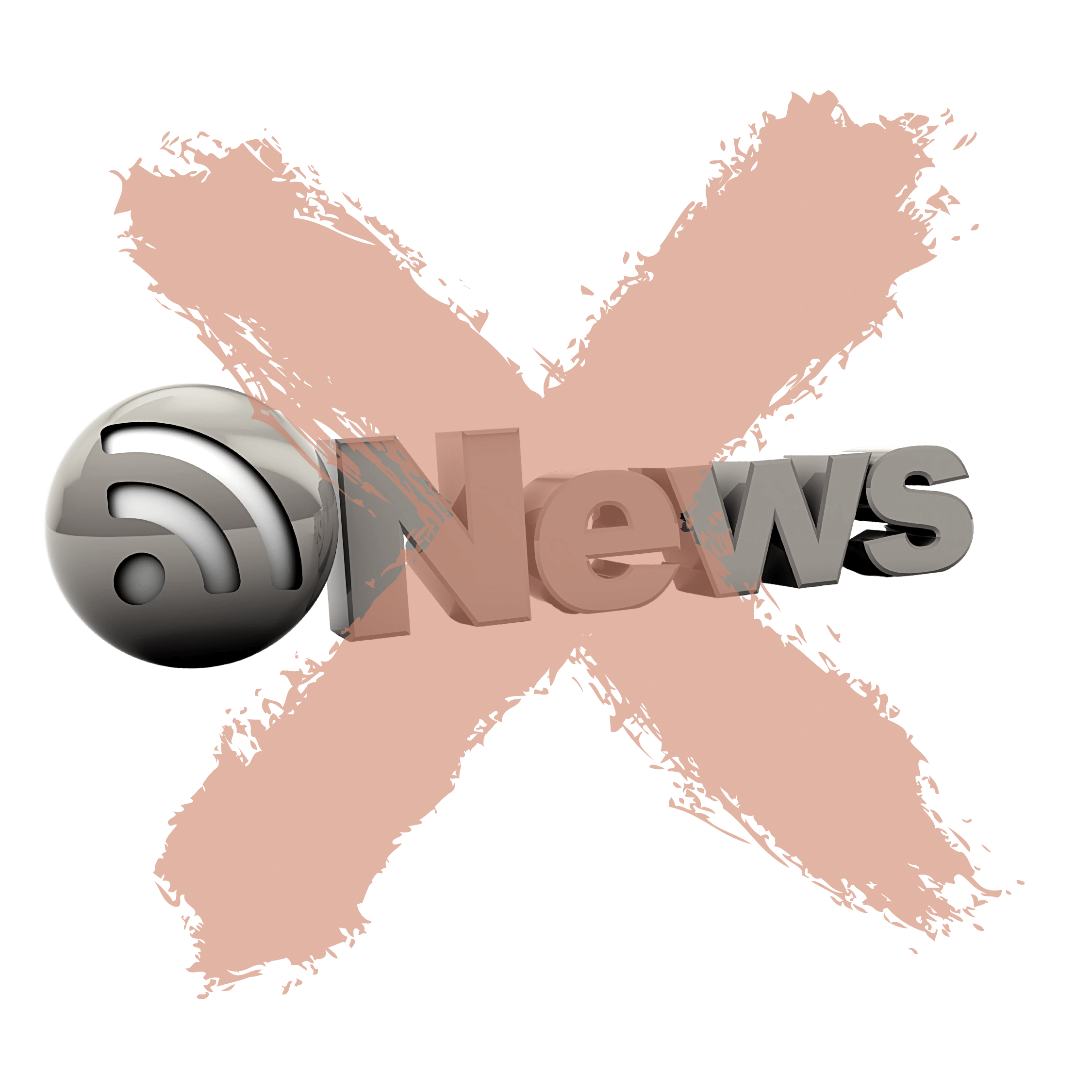
News Feed Eradicator
Browser Extension
News Feed Eradicator is an extension for the Chrome browser. What this extension does is to entirely block the news feed from social networks like Twitter, Facebook, and others and replace them with an inspirational quote! This saves you from getting engrossed with the news feed whenever you need to use your preferred social media while allowing you to its other functionalities.
App and Website blockers
Freedom, Focusme, etc.
App and website blockers like Freedom and Focusme are useful for blocking apps and websites that take away your focus and constitute sources of distractions for you. They can work on your phones, tablets and computers. With any of these apps and website blockers running, you will be able to block unwanted content, reclaim your time and stay productive. You can even block the entire internet. These blockers can release you from internet distractions and give you the needed time to focus on important works that matter to you.
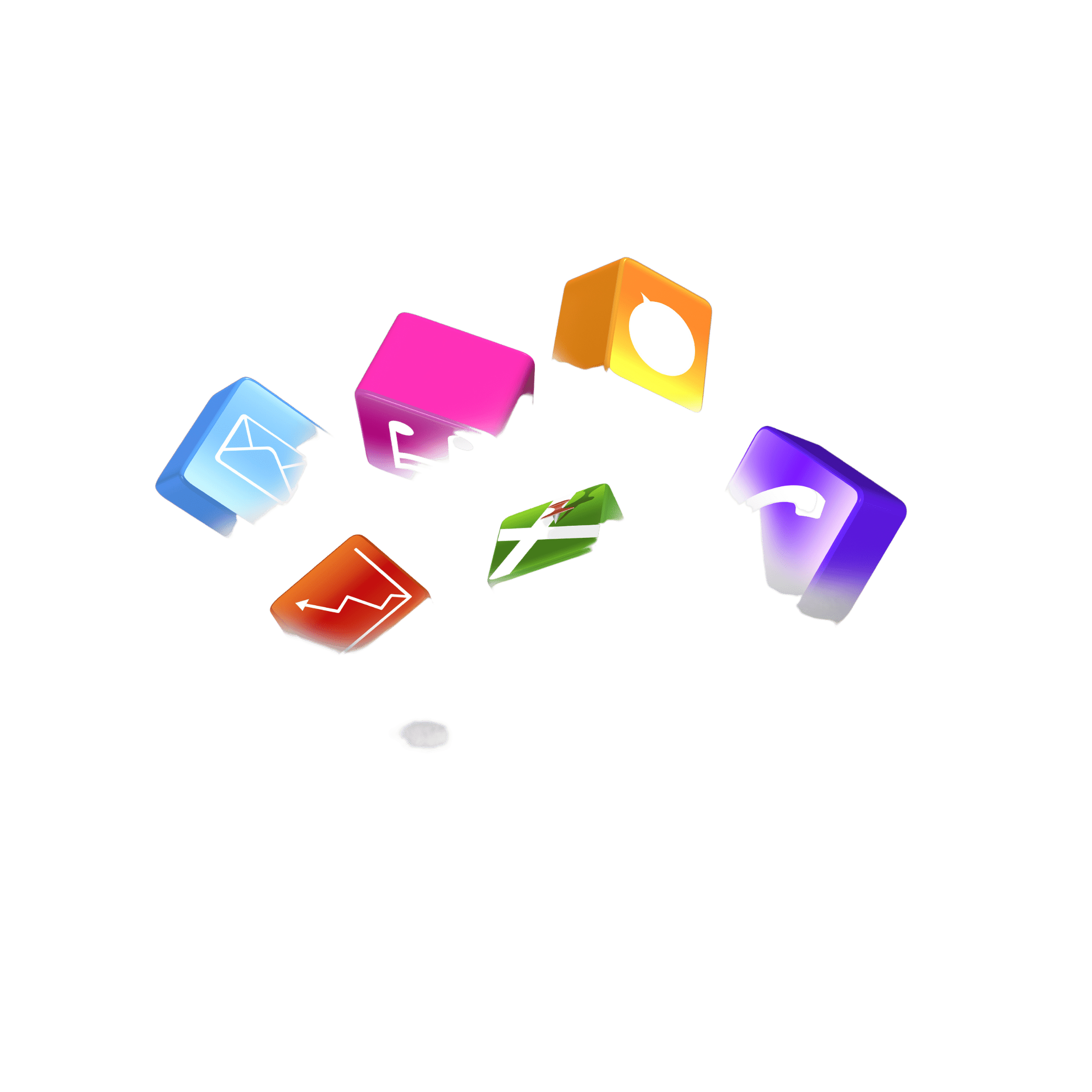
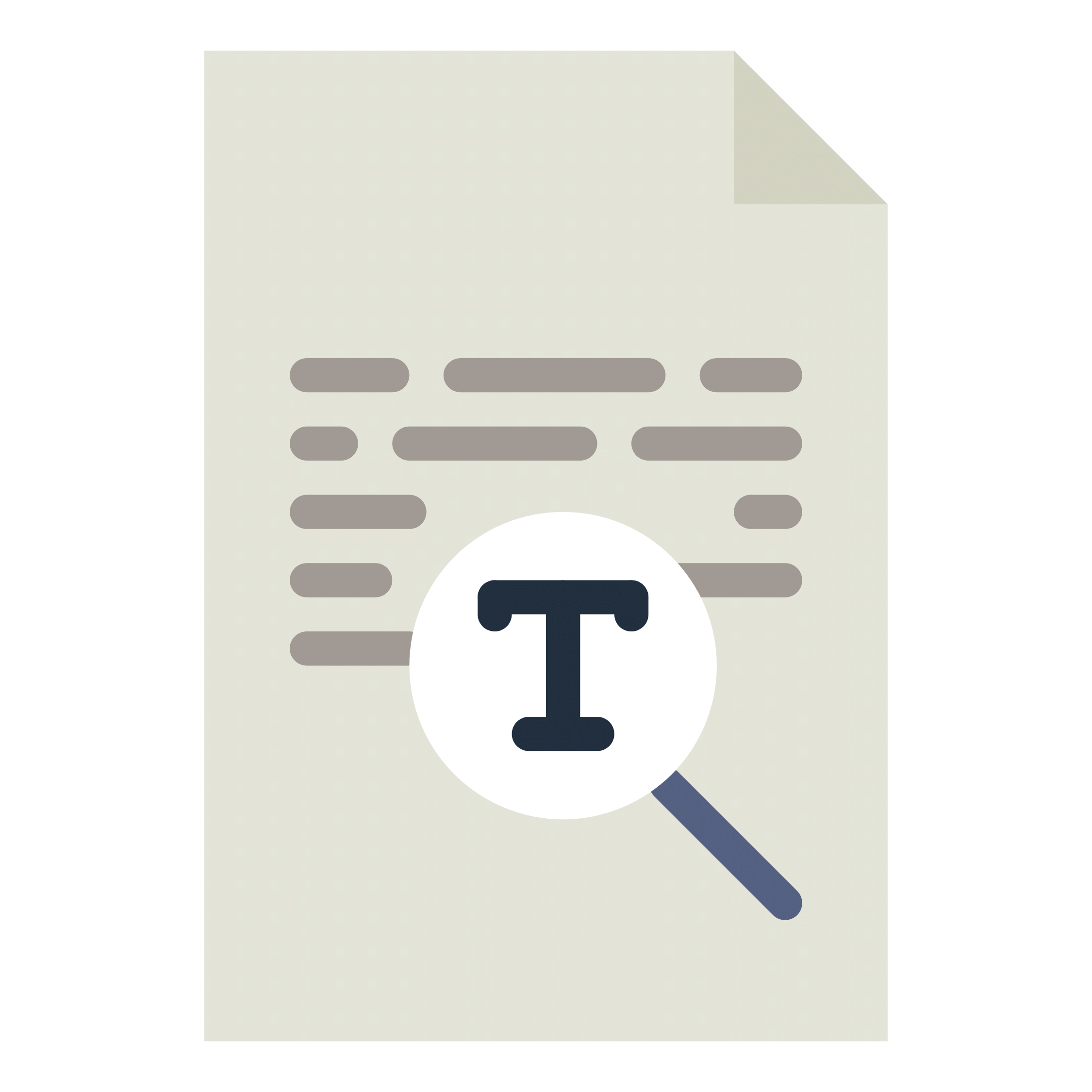
Text Expansion Tools
TextExpander, Emailmate etc.
Text expansion apps and tools can help you eliminate repetitive tasks and increase your productivity. They work by automatically completing your text when you type a few characters using snippet commands (and texts) you have preset earlier by yourself. They are very useful tools if you frequently type repetitive texts or emails that revolve around the same subject. By using text expansion apps and tools, more time and focus is gained that can be directed to more important tasks. Some examples of this tool are TextExpander, Auto Text Expander for Chrome, TypeIt4Me and Emailmate.

